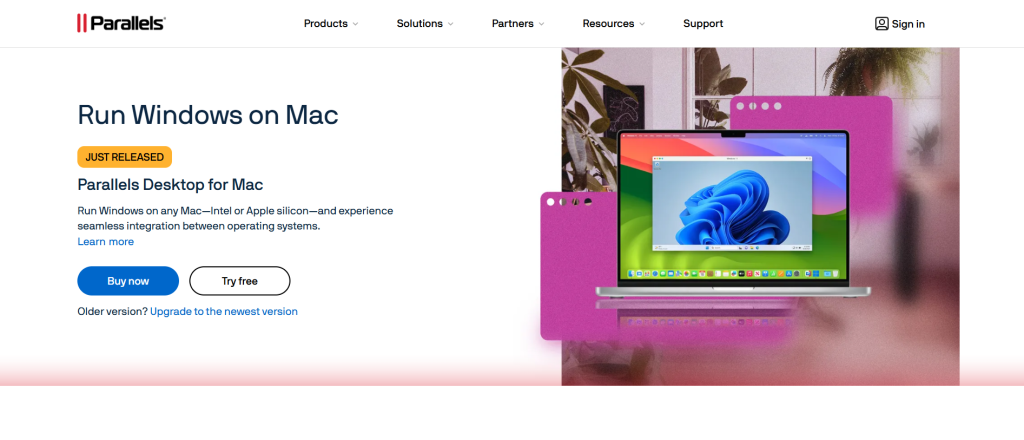
Virtualization has reshaped the way we think about operating systems. Imagine running Windows applications seamlessly on your Mac or vice versa, without needing to reboot or switch devices. This is not just a dream; it’s a reality made possible through advanced virtualization technologies like Parallels: Mac & Windows Virtualization.
As remote work and digital collaboration become increasingly essential, the need for versatile environments grows. Whether you’re a developer testing software across platforms, a business professional managing different tasks simultaneously, or simply someone who loves using both systems for their unique advantages, understanding how to harness this technology can unlock significant productivity gains.
In today’s fast-paced world, efficiency is key. Let’s dive into the fascinating realm of virtualization—exploring its benefits and tips to create an optimal setup that enhances productivity across platforms!
The Benefits of Using Mac and Windows Virtualization
Virtualization bridges the gap between Mac and Windows environments, offering seamless integration for users. This means you can run both operating systems side by side without needing to reboot.
One of the standout benefits is access to a broader range of software. Many apps are exclusive to either macOS or Windows. With virtualization, you’re no longer restricted; you can leverage tools from both worlds effortlessly.
Another advantage is increased flexibility in workflows. Professionals can switch between platforms based on project needs, enhancing efficiency and reducing time spent on tedious tasks.
Security also gets a boost with virtualization. Running applications within isolated environments minimizes risks associated with malware or vulnerabilities that might affect your primary system.
Remote application capabilities further enhance productivity. You can access necessary programs without being tied down to one machine, allowing for greater mobility in work scenarios.
Choosing the Right Virtualization Software
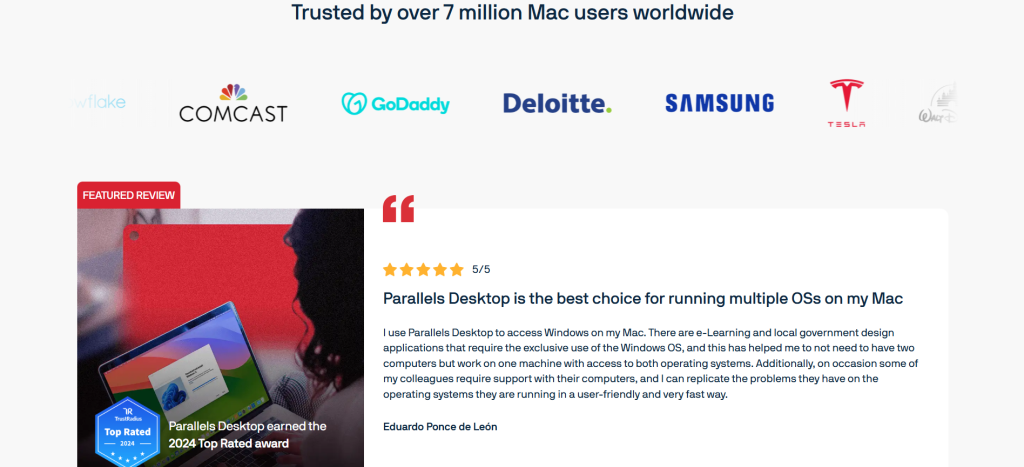
When selecting virtualization software, consider your specific needs. Are you running resource-intensive applications or just basic tasks? This will guide your choice.
Look for compatibility with both Mac and Windows systems. A seamless experience is crucial for productivity. Software like Parallels excels in this area, making it a popular option.
Evaluate user-friendliness as well. Complex setups can waste valuable time. Opt for solutions that simplify installation and management.
Also, keep an eye on performance features. Speed and responsiveness matter when you’re juggling multiple operating systems.
Think about customer support options available from the provider. Reliable assistance can save you headaches down the road if issues arise unexpectedly.
Tips for Setting Up a Seamless Virtual Environment
Creating a seamless virtual environment requires careful planning. Start with hardware that can handle both operating systems efficiently. A robust processor and ample RAM are essential.
Next, choose the right virtualization software. Parallels: Mac & Windows Virtualization is a great choice for its user-friendly interface and powerful capabilities.
Customize your settings to optimize performance. Allocate enough resources to each OS but avoid overcommitting your machine’s capacity.
Connect peripheral devices smoothly by ensuring drivers are up-to-date. This will prevent connectivity issues while switching between macOS and Windows.
Regularly back up your virtual machines to protect against data loss. Automation tools can help streamline this process, making it less of a hassle.
Monitor performance metrics frequently to identify any bottlenecks or inefficiencies in real-time usage. Adjust configurations as needed for an optimal experience across both platforms.
How to Maximize Productivity with Mac and Windows Virtualization
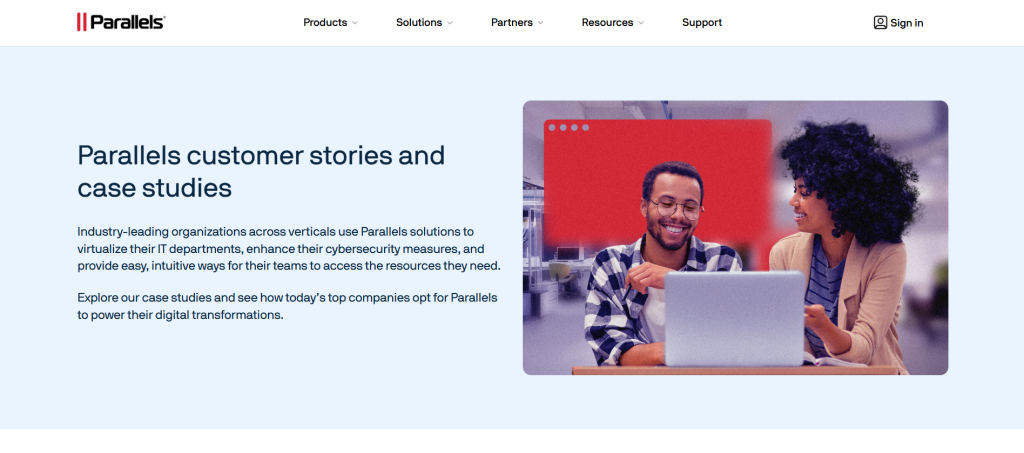
To maximize productivity with Mac and Windows virtualization, start by customizing your workspace. Use tools like Parallels to create tailored environments that suit specific tasks.
Leverage the seamless integration of applications. Running Windows apps alongside macOS ones can streamline workflows significantly. This reduces time lost switching between systems.
Take advantage of keyboard shortcuts unique to both platforms. Mastering these can enhance navigation speed and efficiency in your daily operations.
Regularly update your software for optimal performance. Updates often include security patches and new features that improve functionality, making your setup even more efficient.
Consider resource allocation within the virtual machine settings. Adjust CPU and RAM as needed based on workload requirements to ensure smooth operation without lagging or crashing.
Utilize cloud services for file sharing between operating systems effortlessly. This keeps everything synchronized without manual intervention, allowing you to focus on what matters most—getting things done.
Case Studies: Real-Life Examples of Successful Virtual Environments
One notable case study involves a marketing agency that adopted Parallels for Mac and Windows virtualization. By integrating both operating systems, their designers could access specialized software exclusive to each platform. This flexibility significantly boosted project turnaround times.
Another example is a financial services firm that utilized remote application capabilities to streamline operations. Employees accessed crucial tools from either macOS or Windows seamlessly, enhancing collaboration among teams. The result was improved efficiency and greater employee satisfaction.
A university also embraced this technology within its computer labs. Students were able to run various applications needed for different courses without switching devices. This increased the accessibility of resources, allowing for more comprehensive learning experiences.
These cases illustrate how leveraging virtualization can lead to innovative solutions tailored to specific industry needs while maximizing productivity across diverse work environments.
Conclusion: Embracing the Power of Parallel Virtualization for Enhanced Productivity
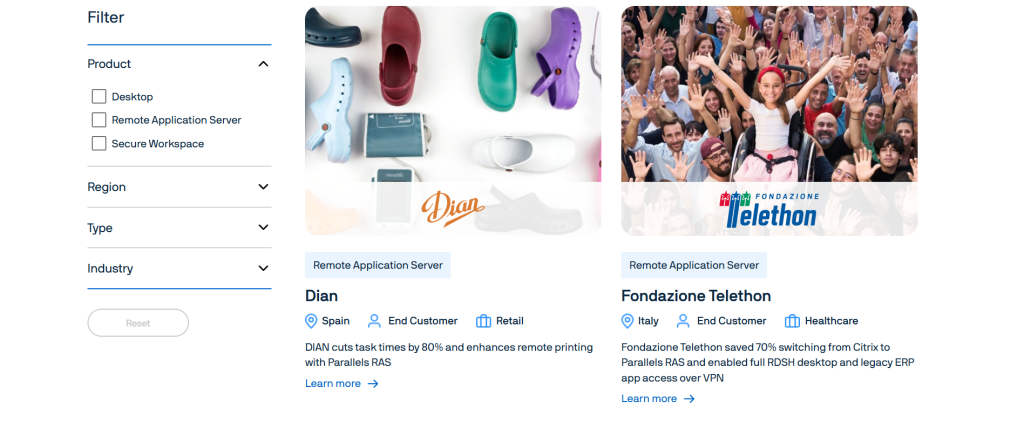
Embracing the realm of Parallels for Mac and Windows virtualization opens up a world of possibilities. With the right software, users can run multiple operating systems without compromising speed or efficiency. This seamless integration enhances workflows, allowing professionals to switch between tasks effortlessly.
The benefits are clear: increased productivity, streamlined processes, and reduced downtime. Case studies show that businesses leveraging this virtual environment see significant improvements in their operations. From developers testing applications across platforms to designers utilizing specific tools available only on one OS, virtualization caters to diverse needs.
As more people work remotely and rely on various software solutions, optimizing digital environments becomes crucial. By harnessing the power of virtualization technology, individuals and organizations position themselves for success in an increasingly interconnected world.
Adopting these practices not only empowers users but also fosters innovation by breaking down barriers between different systems. It’s time to explore how Parallels can transform your workflow into a cohesive experience—maximizing productivity like never before.



