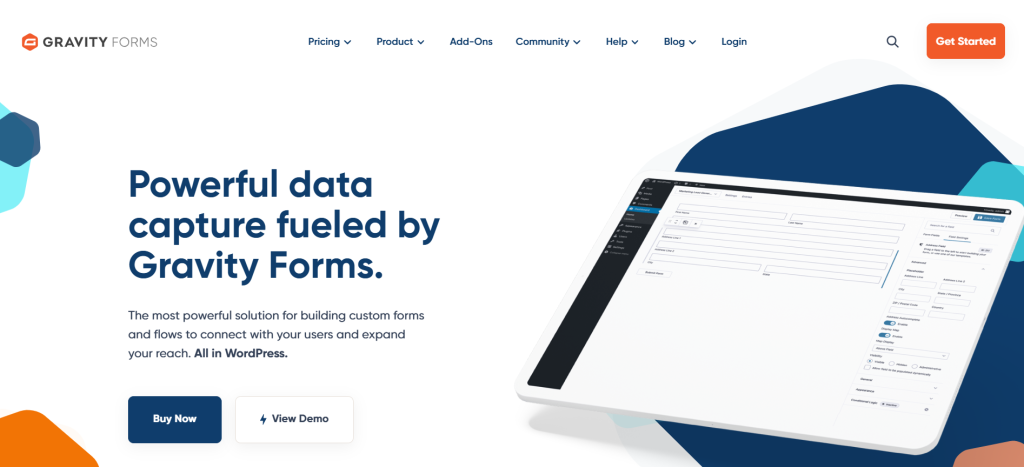
Creating forms for your website can often feel like a daunting task. With countless options available, finding the right tool that balances ease of use with powerful features is essential. Enter Gravity Forms, the best WordPress form plugin that transforms this process into something simple and enjoyable. Whether you’re collecting information, generating leads, or managing registrations, Gravity Forms makes it easy to create stunning forms tailored just for you.
Imagine building a user-friendly interface where visitors can effortlessly submit their details while enjoying a seamless experience. That’s exactly what Gravity Forms offers—an intuitive form builder that’s perfect for beginners and seasoned developers alike. Dive in as we explore its key features and customization options that will elevate your forms from ordinary to extraordinary!
Key Features of Gravity Forms
Gravity Forms stands out as the best WordPress form plugin for several compelling reasons. Its user-friendly drag-and-drop interface makes form creation a breeze, allowing users to build complex forms without any coding skills.
One notable feature is conditional logic. This functionality enables you to show or hide fields based on user inputs, creating a tailored experience for every respondent. It enhances engagement and ensures that your forms are relevant.
Another key aspect is its extensive field options. You can choose from various input types such as text, checkboxes, radio buttons, and file uploads. This versatility allows you to gather diverse data effortlessly.
Gravity Forms supports multi-page forms which help reduce user fatigue by breaking down lengthy surveys into manageable sections. These features collectively make it an indispensable tool for anyone looking to create effective online forms.
Customization Options for Design and Functionality

Gravity Forms offers a wealth of customization options that let you tailor forms to fit your specific needs. You can modify colors, fonts, and spacing with ease to match your brand’s aesthetic.
Beyond design, functionality is taken to the next level. Conditional logic allows you to create dynamic forms that show or hide fields based on user input. This keeps your forms clean and relevant.
You also have access to various field types—text boxes, checkboxes, dropdowns—to create an intuitive user experience. The drag-and-drop interface simplifies the process further.
For those who crave more control, custom CSS can be added directly within Gravity Forms. This means advanced users can fine-tune every element for a truly unique look.
With such versatile options at your fingertips, creating personalized experiences is not just possible; it’s incredibly straightforward.
Integrations with Other Platforms and Tools
Gravity Forms stands out not just for its user-friendly interface but also for its powerful integrations. It seamlessly connects with numerous platforms, enhancing your form’s capabilities.
Imagine syncing with Mailchimp to effortlessly add new subscribers from your forms. Or integrating with PayPal and Stripe to streamline payments directly through your website.
The plugin offers integration options for CRM tools like Salesforce and HubSpot, helping you manage leads without a hitch. Every form submission can feed into these systems automatically.
Moreover, Gravity Forms supports popular email marketing services. This feature allows you to nurture leads effectively right after they engage with your forms.
Its flexibility extends further with webhooks and API support, making custom integrations possible. This opens up endless opportunities tailored specifically to meet your business needs.
Real-Life Examples of Stunning Forms Created with Gravity Forms
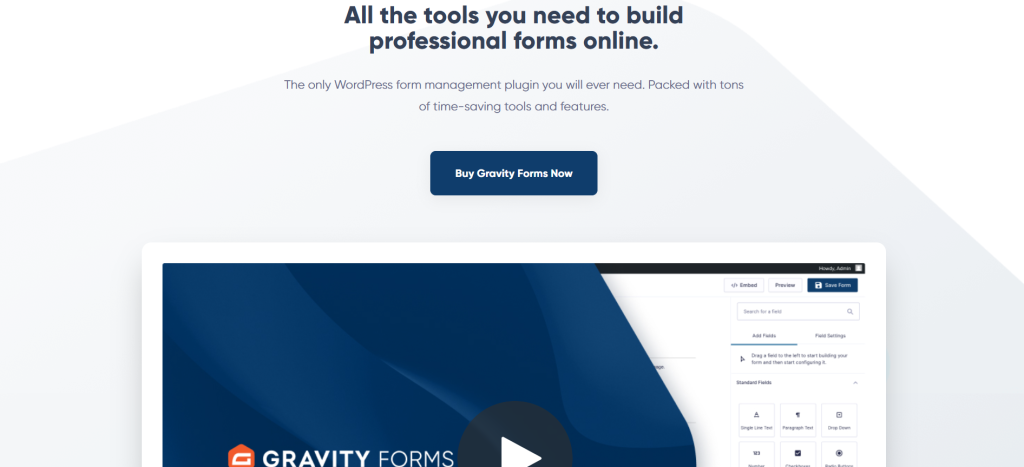
Numerous businesses showcase the power of Gravity Forms through their stunning and functional designs. For instance, a prominent charity organization uses it to create engaging donation forms that capture user attention with vibrant visuals and custom fields.
Another example is an online course platform that utilizes Gravity Forms for registration. Their form not only gathers essential information but also includes a dynamic quiz section, enriching user experience right from the start.
E-commerce websites are also leveraging this plugin effectively. A popular boutique features a seamless contact form, enabling quick inquiries about products while integrating payment options for easy checkouts.
These real-world applications demonstrate how versatile and powerful Gravity Forms can be in crafting tailored solutions across various industries. The potential is limitless when creativity meets functionality in form building!
Tips and Tricks for Maximizing the Effectiveness of Your Forms
To maximize the effectiveness of your forms, always prioritize user experience. Use clear and concise labels for each field. This helps users understand what information is required without confusion.
Keep your forms short and focused. A lengthy form can deter potential submissions. Aim for essential fields that gather necessary data only.
Consider adding conditional logic to show or hide fields based on previous answers. This keeps the form relevant and uncluttered, enhancing engagement.
Make use of engaging visuals like images or videos if appropriate. These elements can make your forms more appealing while conveying important information.
Don’t forget about mobile optimization. Many users will access your site from their phones; ensure the forms are responsive and easy to navigate on smaller screens.
Conclusion: Why Gravity Forms is the Ultimate Solution for Creating Stunning Forms
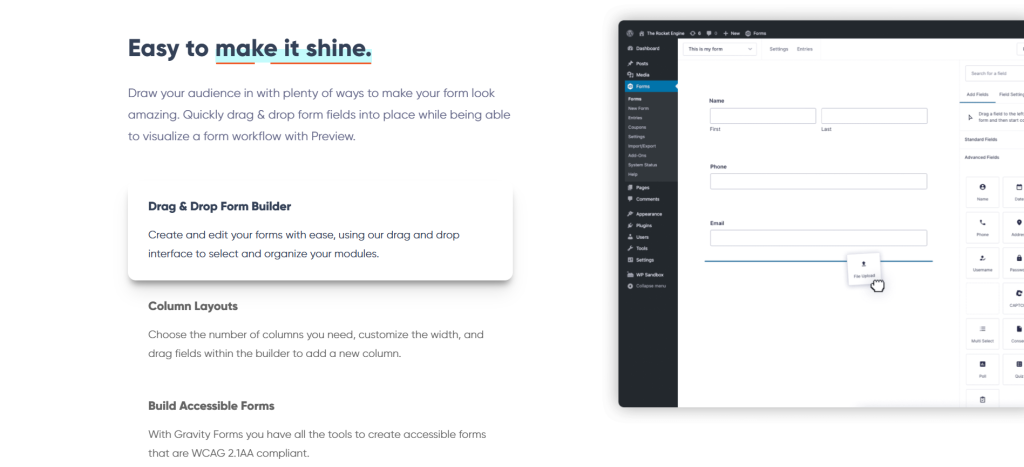
Gravity Forms stands out as the best WordPress form plugin for a multitude of reasons. Its intuitive design makes creating custom forms easy and accessible, even for those with minimal technical skills. The key features offer everything from conditional logic to multi-page forms, which enhance user experience and engagement.
Customization is another area where Gravity Forms excels. Users can tweak both the aesthetics and functionality of their forms to align perfectly with their brand identity. This flexibility ensures that every form not only serves its purpose but also looks fantastic doing so.
Integrations further amplify its usefulness, allowing you to connect your forms seamlessly with other platforms—be it email marketing tools or CRM systems. Such compatibility means that managing leads and data becomes a breeze.
Real-life examples illustrate just how stunning these forms can be when designed thoughtfully using Gravity Forms. Many businesses have elevated their customer interaction through beautifully crafted surveys, event registrations, and contact forms that captivate audiences.
Maximizing the effectiveness of your Gravity Forms is straightforward with tips like A/B testing or leveraging analytics tools to track performance metrics. These strategies ensure you’re always optimizing for better results.
When all these elements come together, it’s clear why many consider this plugin an essential tool in their digital arsenal. Whether you’re running a blog or managing a large e-commerce site, Gravity Forms provides unmatched versatility for any project involving user input—making it truly the ultimate solution for creating stunning online forms.



